Regulation
Annex No. 1 to the Regulations
of the International Online
Olympiad on Mental Arithmetic»
«VF CUP 2025»
Regulation
International Online Mental Arithmetic Olympiad
«VF CUP 2025»
-
Registration from: 19.04.2025
Start of the Olympiad: 07.06.2025, 10:00 (UTC)
End of the Olympiad: 08.06.2025, 10:00 (UTC)
Form of the VF CUP Olympiad: online
-
Who can become a Participant.
Any person who knows Mental Arithmetic from 5 y.o and older.
-
Advantages of participating in the online Olympiad VF CUP.
-
Take part in the International Olympiad without leaving home!
-
Participate at any convenient time-during the Olympiad!
-
Participants at any level of mental arithmetic may take part, regardless of country or school!
-
Train on the VF CUP platform to prepare for the Olympiad online!
-
Use any gadget: PC, laptop, tablet or phone with a high-speed Internet connection.
-
Check your results and score online!
-
Receive personalized digital diplomas!
-
-
Number of participants.
The number of participants is unlimited.
-
Personal account and VF CUP platform.
-
On the website https://the-olympic.com/ you need to click the "REGISTRATION" button.
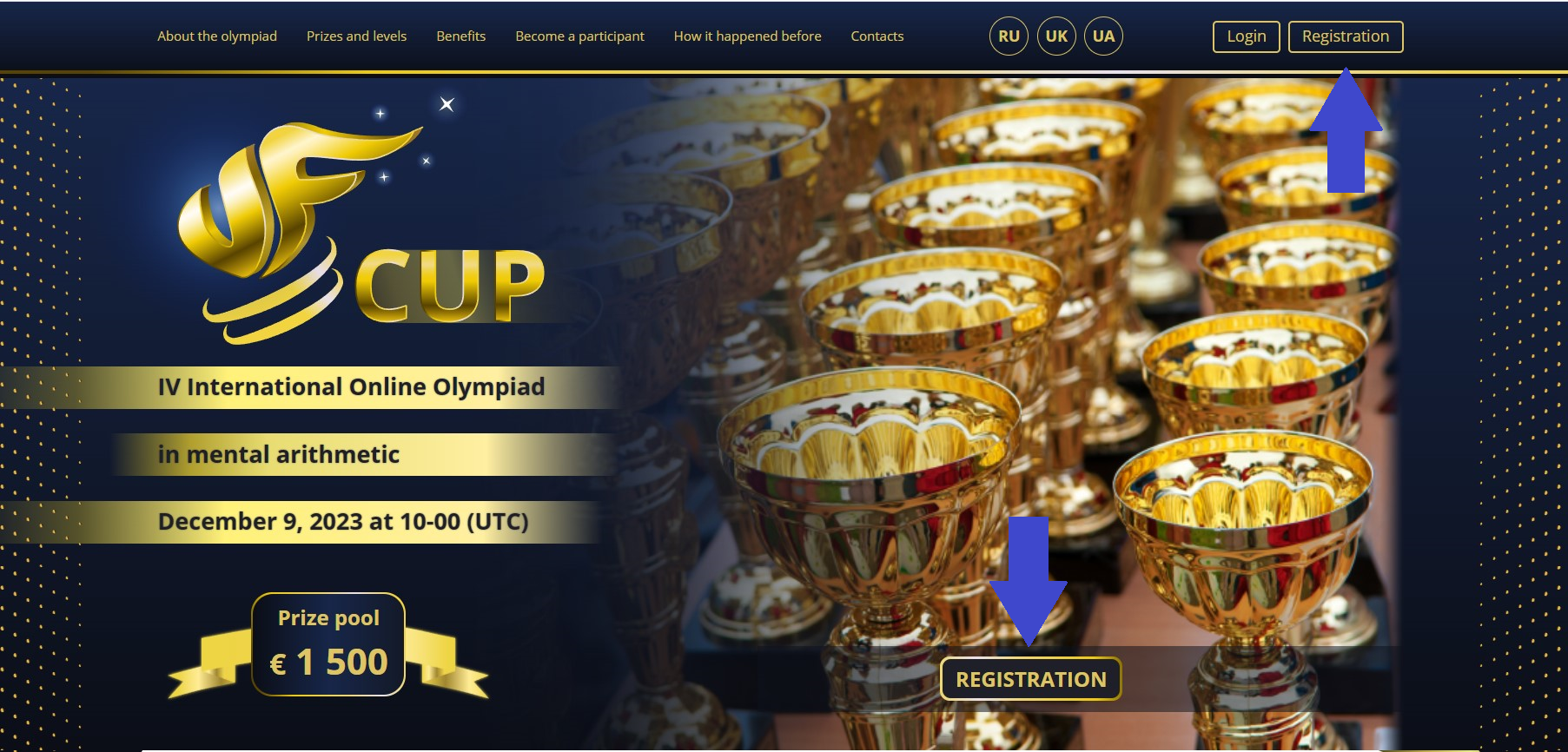
In the "Registration" window fill in personal data. Enter the Participant's e-mail address and password.
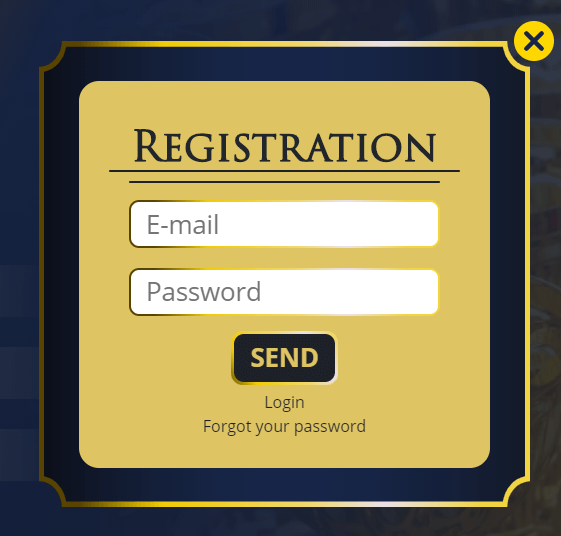
Then click "SEND".
-
After successful registration you will have access to your personal account. To participate in the VF CUP Olympiad you need to specify your data: country, phone number. You also need to confirm your phone number. Without these data it will not be possible to proceed to payment. You can specify these data on the page "My Profile".
 Required fields: your name, age, city, school – means school where you are/were trained with Mental arithmetic) (This information is necessary for the individual certificate of the participant and to have a chance to participate in the nomination "Ambassador of the Mental Arithmetic school").
In case you study independently, we do not indicate your school. If your school is not on the list - you can apply for adding a school. To do this, click on the "Apply to add a school" link under the "School" field and fill out the form in the pop-up window.
Required fields: your name, age, city, school – means school where you are/were trained with Mental arithmetic) (This information is necessary for the individual certificate of the participant and to have a chance to participate in the nomination "Ambassador of the Mental Arithmetic school").
In case you study independently, we do not indicate your school. If your school is not on the list - you can apply for adding a school. To do this, click on the "Apply to add a school" link under the "School" field and fill out the form in the pop-up window.
You can also change your password in "My Profile".
Next step, you need to confirm your phone number. To do this, click on the "confirm your phone" under the "Phone" field and click "Request code" in the pop-up window.
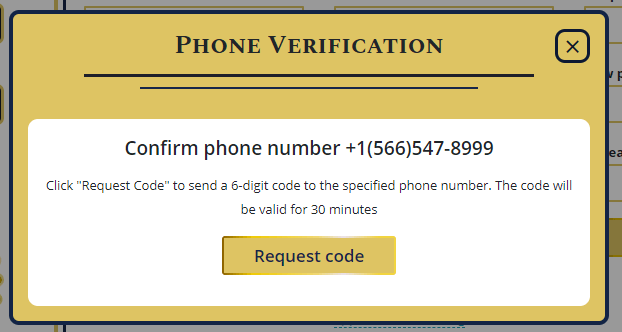
After that you will receive an SMS with a code. Enter the code in the following window:
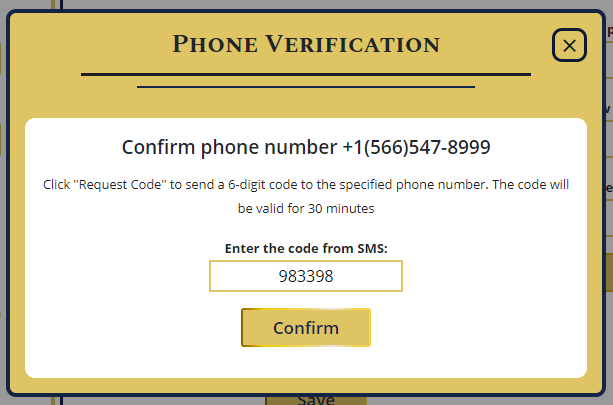
Press "Confirm" button and if the code is correct - the phone will be confirmed.
-
In order to gain access to the Olympiad and training on the VF CUP platform, you need to pay a registration fee:
- from 19.04.2025 to 10.05.2025 - 4.39 EUR for participation in one level;
- from 10.05.2025 to 24.05.2025 - EUR 5.61 per level;
- from 24.05.2025 to 07.06.2025 - 7.15 EUR per level.
To do this, you need to click on the «PAYMENT» button.
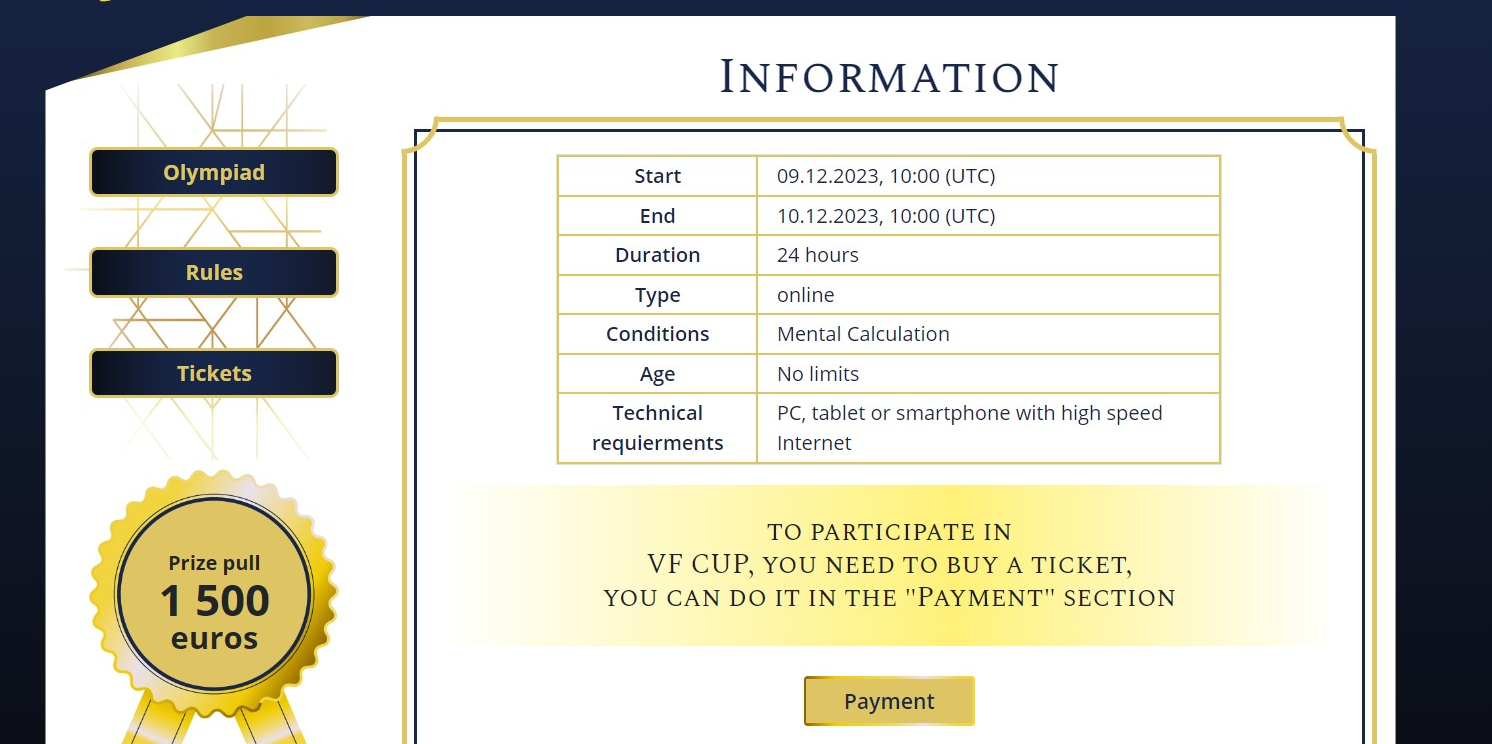
The registration fee is equal to the cost of one ticket. Accordingly, after payment, one ticket will be displayed in your personal account, which you can later attach to any level you wish.
In the pop-up window, select the number of tickets to purchase.
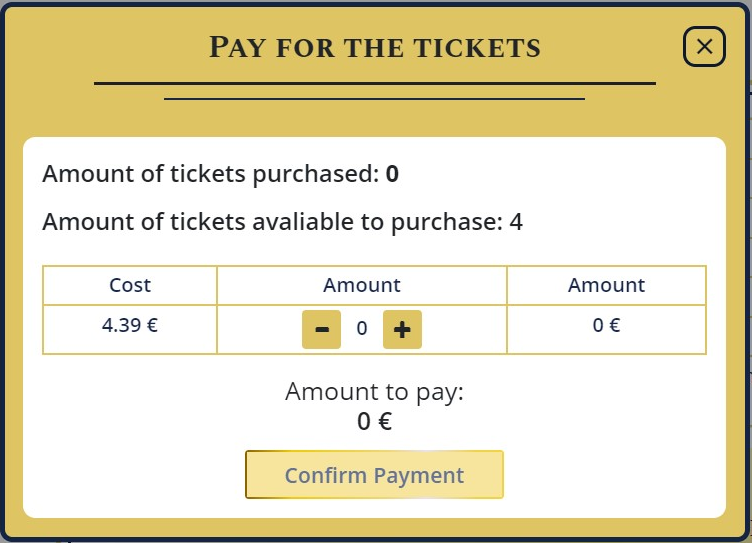
Maximum 4 tickets can be bought by one participant. Click on the "Proceed to payment" button to complete the payment. You will be redirected to the payment gateway page. After successful payment, you will have the purchased tickets on the main page of your personal account.
-
Immediately after paying for at least one ticket, you will have access to the training session on the VF CUP platform. You can enter it by clicking on the "TRAINING" button.
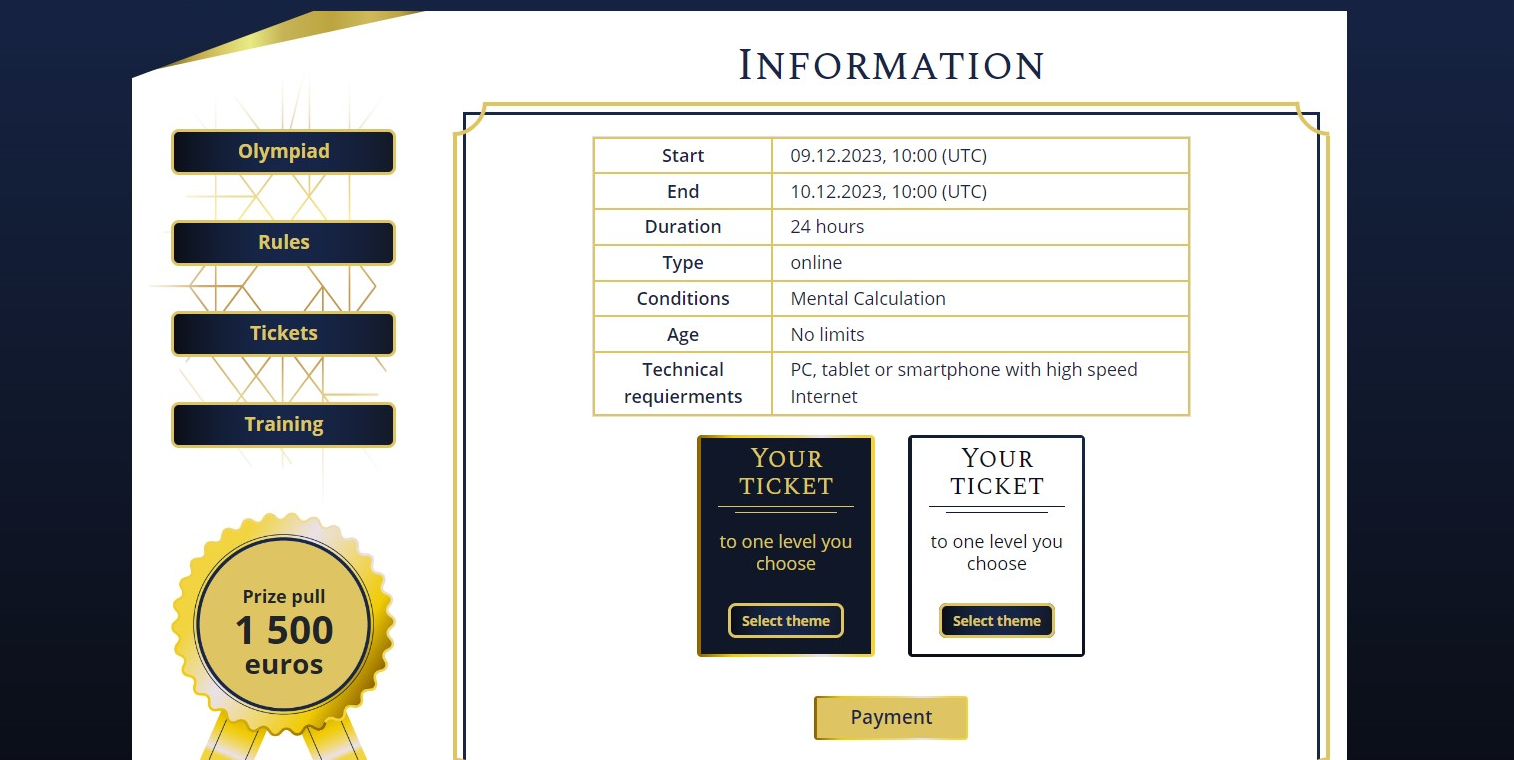
By purchasing a ticket/tickets, you will be able to practice each level before the start of the Olympiad. If you purchase multiple tickets, you cannot participate in the same level twice.
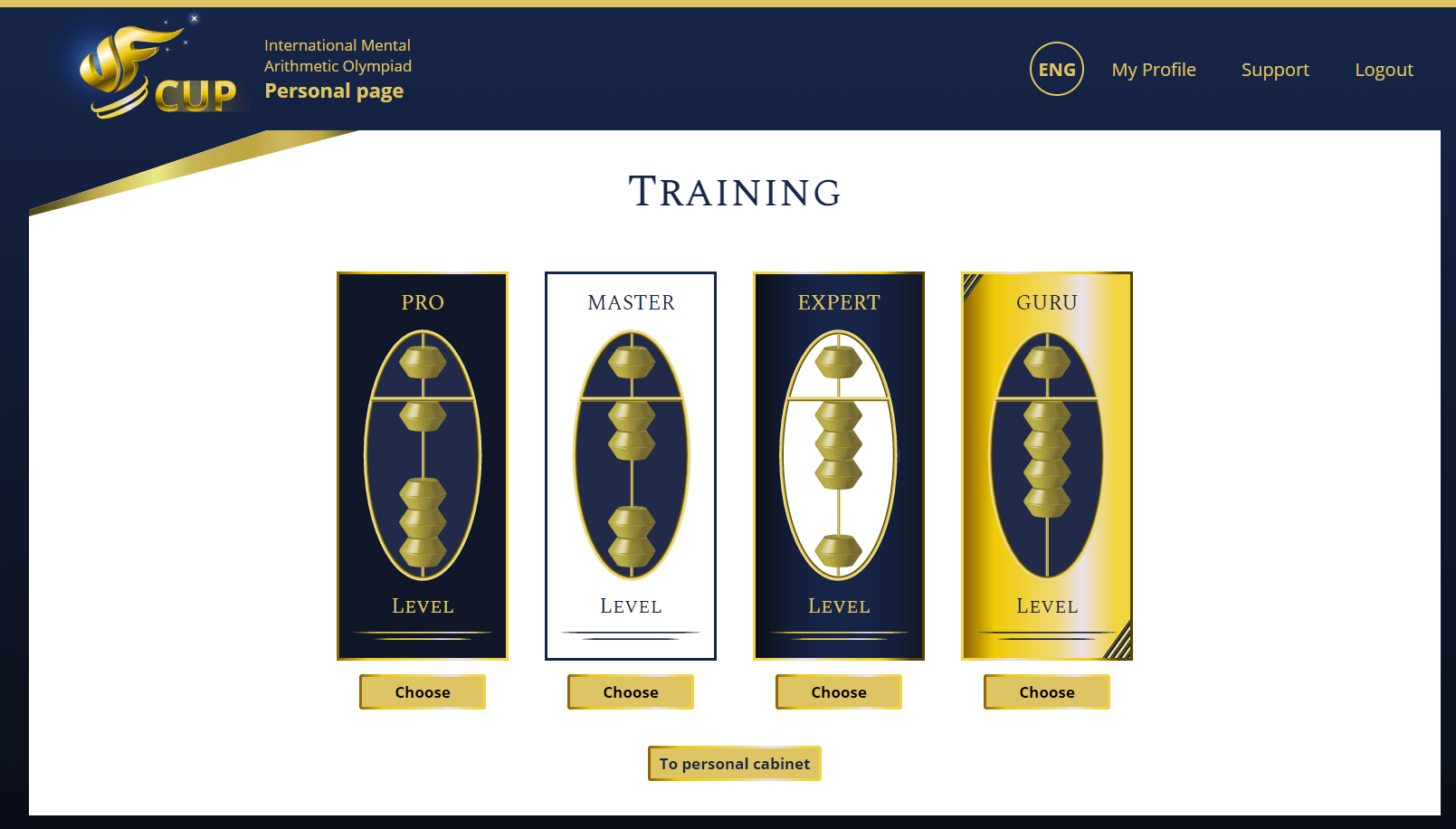
After clicking on the "SELECT" under any of the levels, you will be taken to the workout settings page for the selected level.
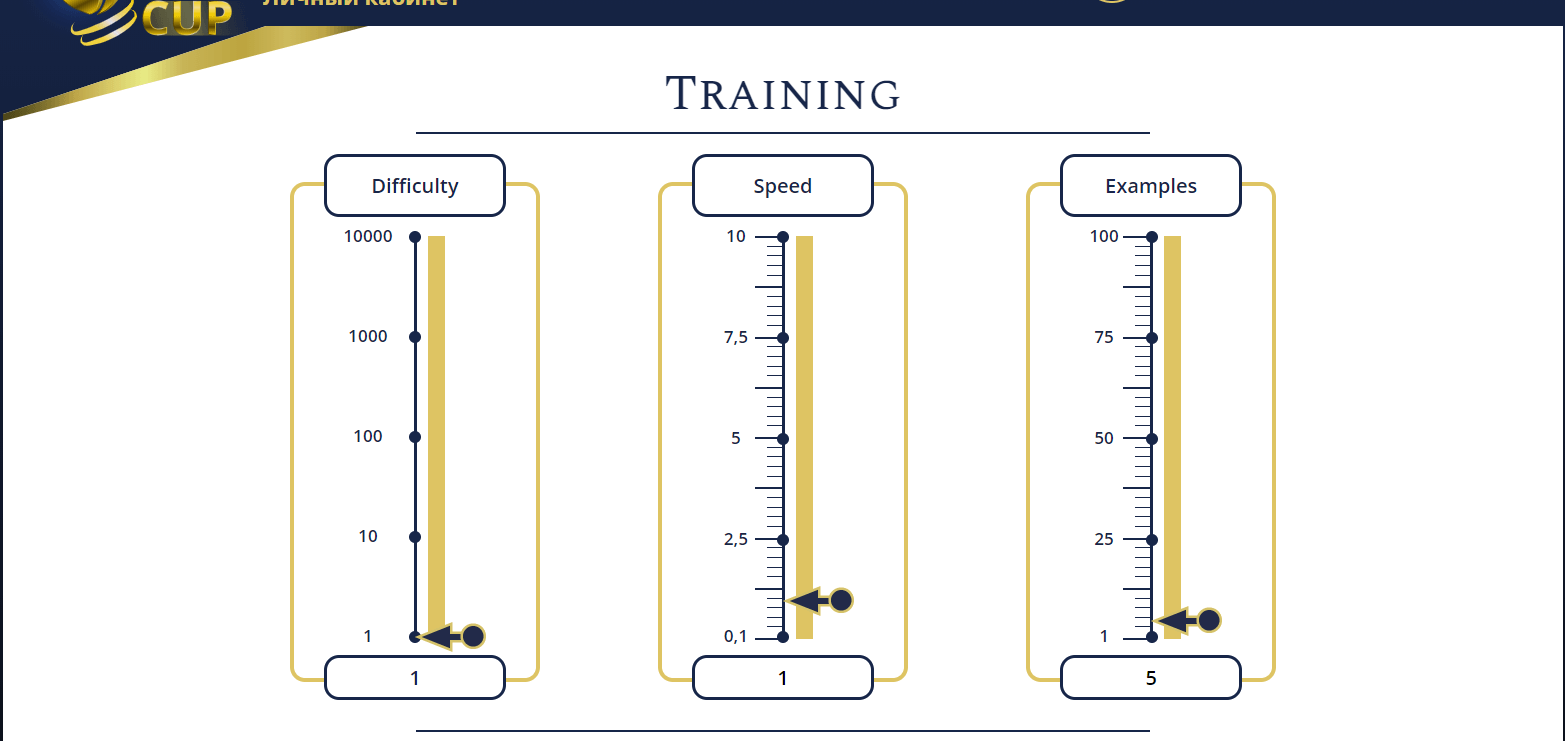
Here you set the game settings yourself: difficulty (digits), speed, and numbers in the example.

-
After practicing on the platform you can choose more levels to participate in. The maximum number of levels is four. If you buy several tickets, you cannot participate in one level twice.
In order to participate in several levels, you need to pay additionally by clicking on the "PAY" button. You can either buy one ticket at a time or pay for several tickets at once.
If you have chosen the levels you will participate in, attach the ticket(s) to the levels by clicking on "SELECT", after the button will change to «SELECTED».
In case of an error in attaching the ticket, you can reset it and attach the ticket to the correct level before the Olympiad starts.
As soon as the Participant attaches a ticket, tickets with the participation level indicated on them will appear in myAlpari instead of a ticket for any level.
-
Once the Olympiad has started, you will see a timer counting down "BEFORE THE ONLINE OLYMPIAD ENDS..." in your personal account. To participate in the Olympiad, you do not need to log in to the platform via the "TRAINING" button.
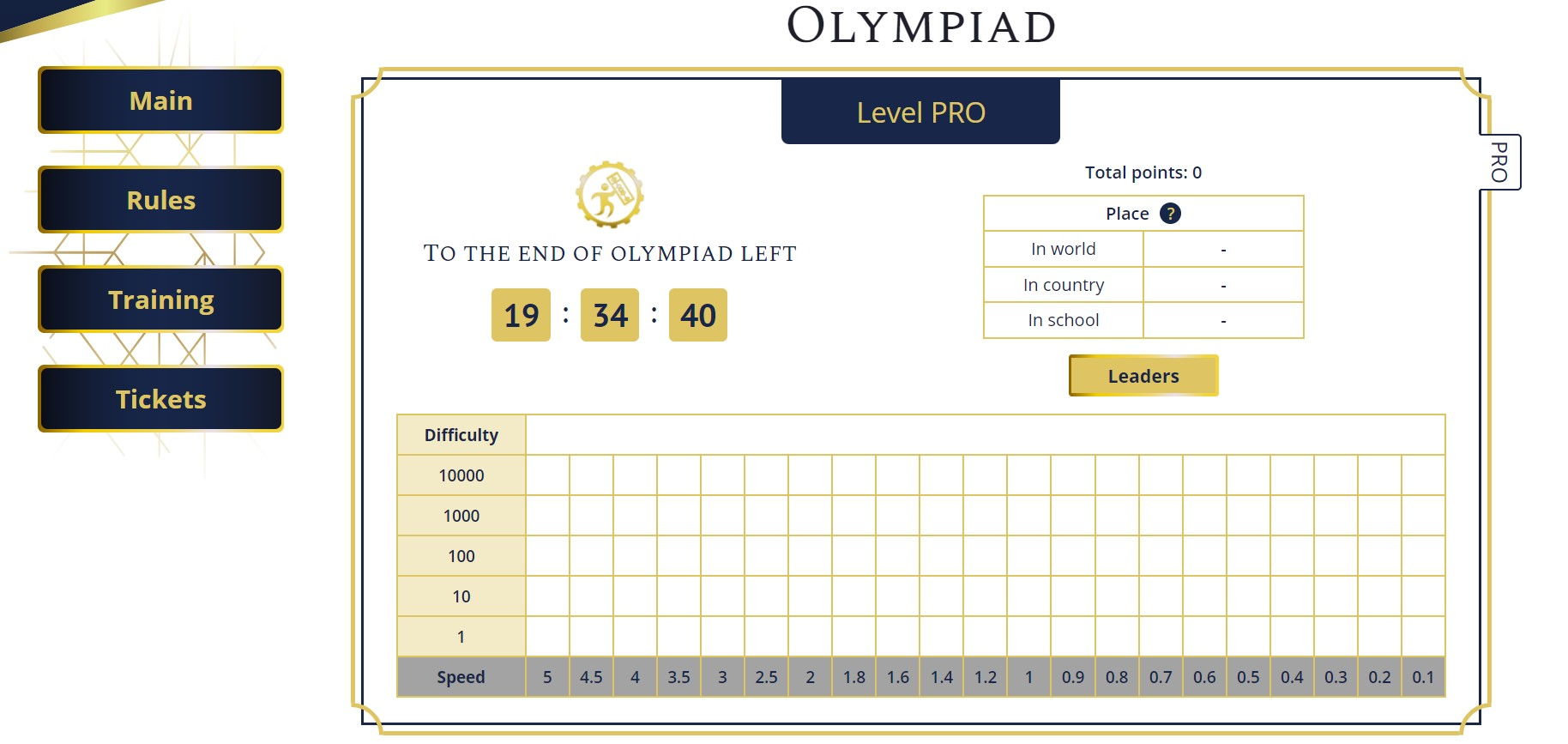
Olympiad tasks will be available on the main page of the student account. For example, you want to start participation in the Olympiad with difficulty 10 (two-digit) and a speed 0.9 sec. You click on the square at the intersection of these values and immediately get into the game, by passing the settings page, as these settings are already set. Pay attention to the tabs on the right. On the screenshot you can see that the "PRO" tab is active. This means that the Olympiad page for the "PRO" level is open.
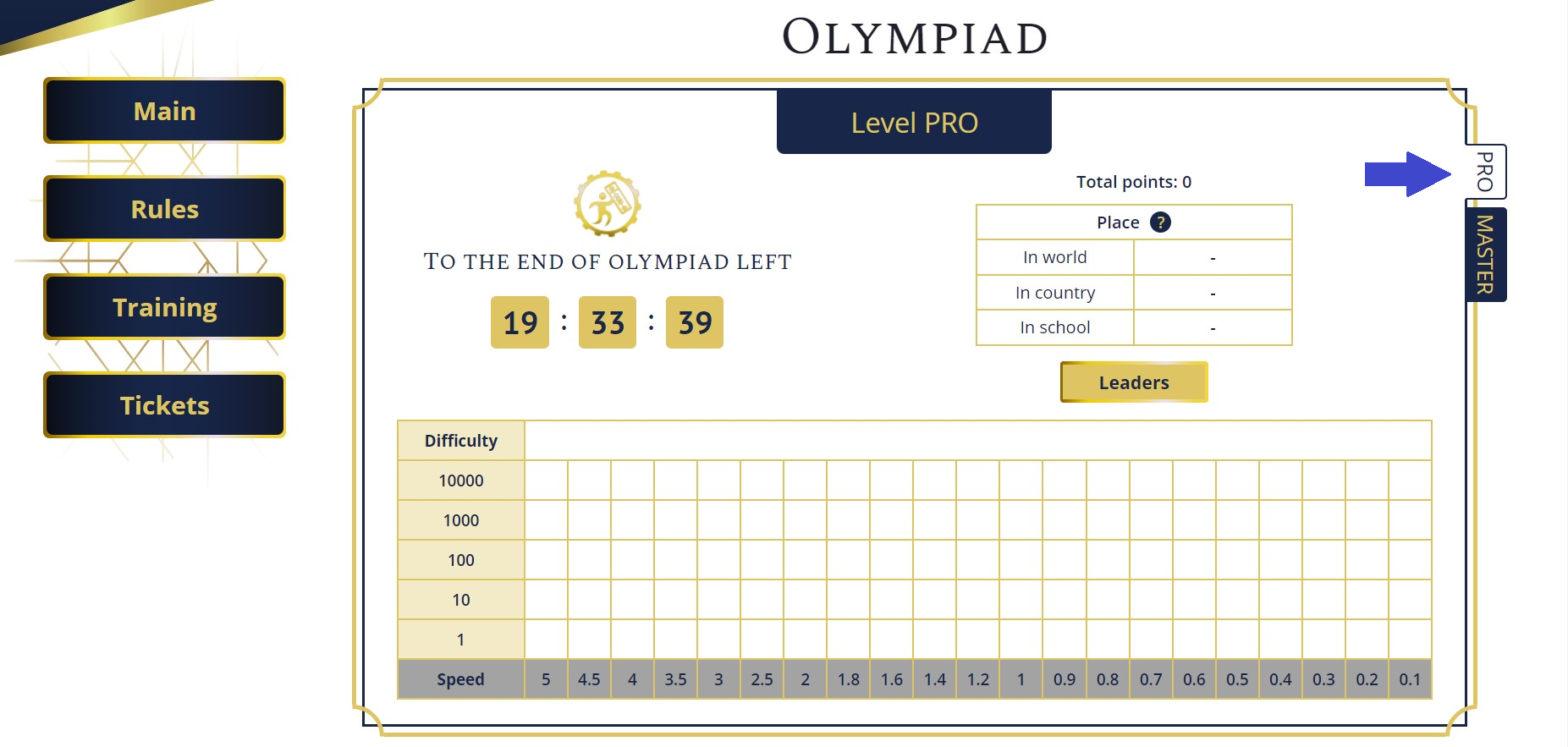
You will have access to the pages of the level according to your ticket. If you have tickets for more than one, remember to switch pages to participate in all levels available to you.
-
Points accrual.
-
The task of an online Olympiad is to gain the maximum points, which are automatically awarded by the platform for the correct answer, which also must be confirmed by calculating another problem with the same settings.
-
Any speed (5, 4.5, 4, 3.5, 3, 2.5, 2, 1.8, 1.6, 1.4, 1.2, 1, 0.9, 0.8, 0.7, 0.6, 0.5, 0.4, 0.3, 0.2, 0.1) and difficulty (1, 10, 100, 1000, 10000) settings are immediately available for the student.
-
The number of actions (problems) in each game depends on the difficulty and is 10 numbers per example.
-
To get the maximum number of points - you must give the correct answer twice at a speed of 0.1 s. in each difficulty.
-
There is no need for alternating tasks (5s - 4.5s - 4s - 4s - etc.), you can "switch" to a more difficult speed, and all "easy" speeds will be scored automatically.
-
After passing (confirming) a certain speed (e.g. 1s), you can only choose a more difficult speed (e.g. 0.9s and below) within the same difficulty.
-
A certain number of points are awarded for each problem. The table of points is given below.
-
If a student gives 2 correct answers with different speeds but the same difficulty, the problem with the lower speed will be counted (e.g.: 1sec and 0.5sec - 1sec will count, the 1sec counted because the student confirmed it with the more difficult 0.5sec example and 0.5 needs to be confirmed).
-
If the answer is incorrect, successful attempts within the selected difficulty are expired. To enter an answer in a digit is given:
-
single-digit numbers - 5 sec;;
-
two-digit numbers - 6 sec;
-
three-digit numbers - 8 sec;
-
four-digit numbers - 10 sec;
-
five-digit numbers - 12 sec.
If the answer is not entered within this time, the game is considered ended and the answer is not counted.
-
-
If the game is started and the answer is not entered, the game is considered ended and the answer is not counted.
-
If the page was closed or reloaded after the start of the game (including for technical problems) - the game is considered ended and the answer is not counted. To resume participation in the Olympiad, you must log in to your account again.
-
After three consecutive incorrect answers (including page reloads or not giving an answer) - participation in the Olympiad for the student is terminated automatically.
-
-
-
Passing the Olympiad.
Table of points accrual:
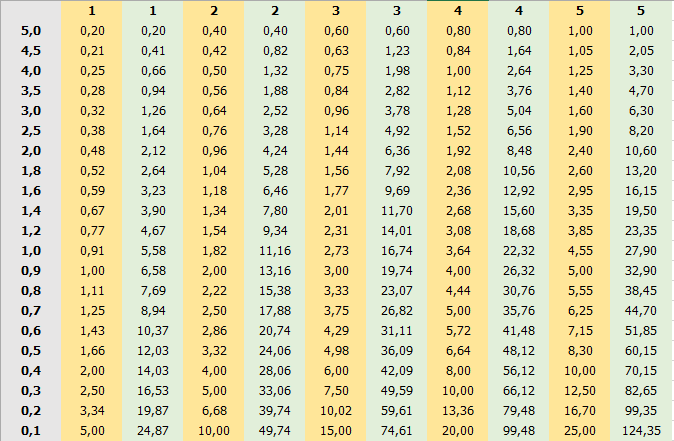
The vertical scale is speed, the horizontal scale is digit capacity. The green columns give points for speed, the yellow columns show the total speed for previous tasks/problems. For example, a child immediately counted and confirmed an example at a speed of 0.6, single digits. He is immediately given 10.37 points.
-
Summarizing the results of the online Olympiad. Diplomas and certificates.
-
In case the winners in one level have the same number of points, the Participant's points, which he/she gained during the training on the VF CUP platform will be taken into account, i.e. the points which the Participant gained by logging in to the platform via the "TRAINING" button in personal account during the period of the Olympiad - from 10:00 on June 7 UTC to 10:00 on June 8 UTC.
The points for training during this period are an additional ranking indicator, which will be considered as a determining factor in case of equal number of points for the winners of the VF CUP 2025 Olympiad.
-
The participant's personal account displays the criteria in which he/she can see information about his/her ranking. These are:
-
place in world
-
place within country
-
place in school
-
-
All participants of the Olympiad will receive personalized certificates in electronic form, indicating the criteria listed in 8.2. The winners of the Olympiad will receive personalized diplomas in electronic form.
-
Cash prizes are awarded ONLY in the "in world" category.
-
